Project Setup
In this section we'll go over how you can create your own NFT to use in the game.
We will first need to set up an environment that allows us to develop smart contracts on our machine. We will use Hardhat in this tutorial, but feel free to follow along with the development environment of your choice.
Hardhat does not need to be installed globally and can just be installed as an npm package in our project. We again prepared a sample repository with all the necessary code and will explain all the important parts over the next few pages. Please download the repository.
You can also use git commands to clone it:
git clone https://github.com/oasysgames/dino-runner-solidity
Once the repository is downloaded open it up in Visual Studio Code and run npm install to install all dependencies.
You should now be able to run npx hardhat test to confirm that everything is set up correctly.
You should get a message with the metadata for a generated token and a notification that 1 test has passed.
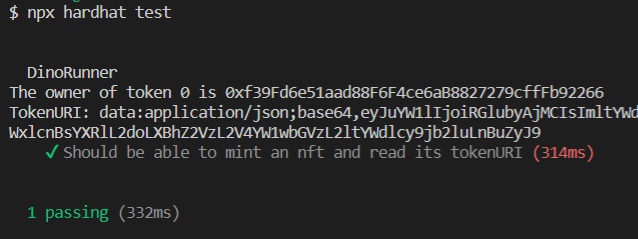
Let's take a look at the smart contracts code on the next page.